
Install Alexa on your computer
Step 1
Make sure you have at least one Alexa Device Online and Registered with Amazon.

Step 2
Click on the link to install Accuhealth Alexa Skill on your Accuhealth device.
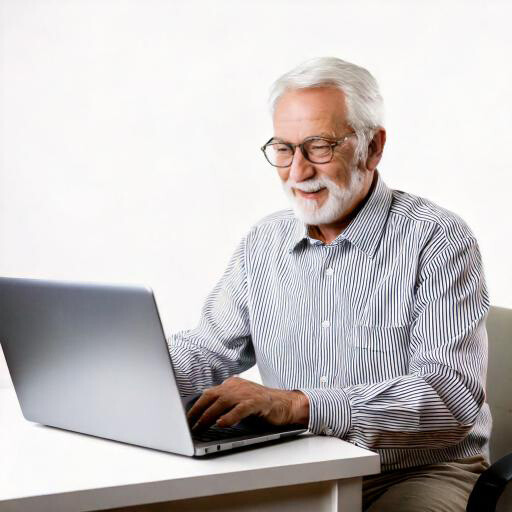
Step 3
Click on the "Alexa Device" button.
Step 4
Make sure all permissions are granted (checkmarks should be displayed)
Step 5
Click on the "Continue" button
Install Alexa on your phone
Step 1
Make sure you have at least one Alexa Device Online.

Step 2
Click on the link to install Accuhealth Alexa Skill on your device.
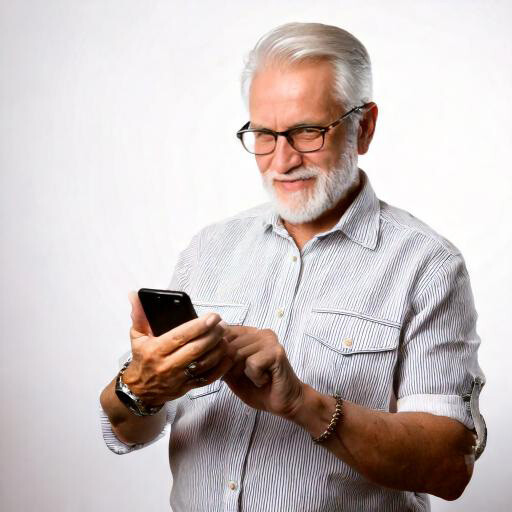
Step 3
Choose your Alexa device. Click on the radio button next to your device.
Step 4
Click on the launch button.
Step 5
Accuhealth Alexa Skill launched on your Alexa device.
Click on the "Done" button.

FINISHED!
Your Accuhealth Alexa Skill has been installed.
Say: "Alexa, open Accuhealth"
What can I do with Accuhealth Alexa Skill?
Alexa Skill will enable Accuhealth patients to access healthcare services by simply asking Alexa for assistance. It will serve three main functions:
- Callback from the Amazon Connect system
- Distribute daily Bingo numbers to boost patient compliance;
- Provide daily reminders to take your readings.
| Step 1. Make sure you have at least one Alexa Device Online and Registered with Amazon. | |
| Step 2. Click on the link to 👉 install 👈 Alexa on your Accuhealth device. | 
|
| Step 3. Click on the "Alexa Device" button. | 
|
| Step 4. Make sure all permissions are granted (checkmarks should be displayed) | 
|
| Step 5. Click on the "Continue" button | 
|
| Step 1. Make sure you have at least one Alexa Device Online. | |
| Step 2. Click on the link to 👉 install 👈 Alexa on your Accuhealth device. | 
|
| Step 3. Choose your Alexa device. Click on the radio button next to your device. | 
|
| Step 4. Click on the "Launch" button. | 
|
| Step 5. Click on the "Done" button | 
|
.svg?noresize)
.svg?noresize)






