
Step-By-Step Guide
How To Set Up Alexa
.png?width=100&height=100&name=610xO3fSC-L%20(1).png)
ON YOUR COMPUTER
Step 1
Make sure you have at least one Alexa Device Online
Step 2
Click on the link

Step 3
Click on the "Alexa Device" button
Step 4
Make sure all permissions are granted (checkmarks should be displayed)
Step 5
Click on the "Continue" button
Your Accuhealth Alexa Skill is installed
Say: "Alexa, open Accuhealth"
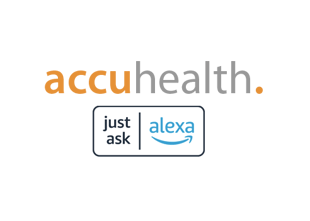
ON YOUR SMARTPHONE
Step 1
Make sure you have at least one Alexa Device Online
Step 2
Click the link
Step 3 and 4
3. Choose your Alexa device. Click on the radio button next to your device.
4. Click on the "Launch" button.
Step 5
Accuhealth Alexa Skill launched on your Alexa device
Click on the "Done" button
Your Accuhealth Alexa Skill is installed
Say: "Alexa, open Accuhealth"
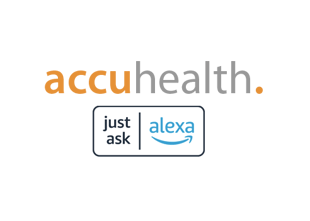
.svg?noresize)
.svg?noresize)






